Support
To troubleshoot with us directly, or for repair inquiries, please contact support@acaia.co
Scale not turning on or off
If your scale is not turning on upon a light touch of the power button, the first thing to check would be if your scale just needs to be charged and if it is charging properly.
When plugging a scale in to charge, a light will appear (pictured below). If this charging light does not appear, you either have a damaged USB port or your micro-USB or USB-C cable is damaged. Check to see if another cable works. If one cable works, but another doesn't, you will need to purchase a charging cable from a third party. If your scale is still not displaying the charging light, you may need to have your scale's USB port replaced. To do so, contact support@acaia.co
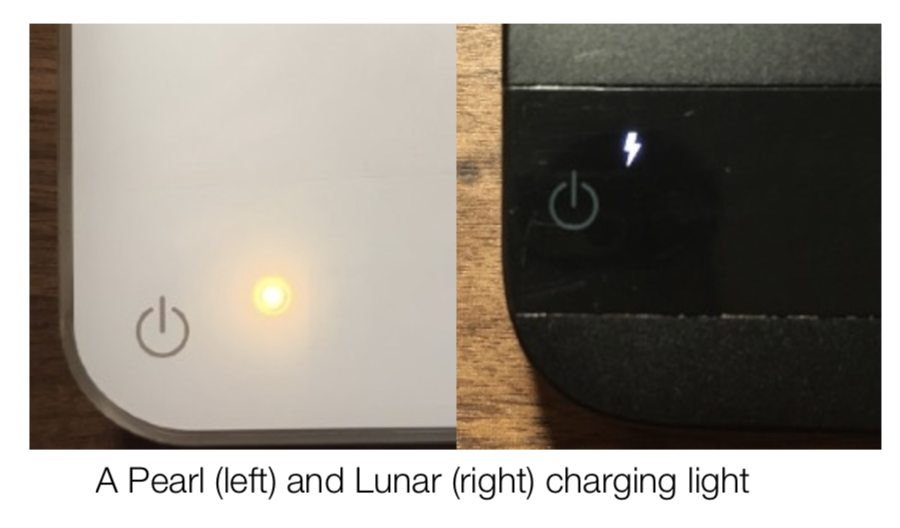
In some cases, your scale will appear to be charging properly, but will still not turn on. If this is the case, chances are your scale has a defective battery. Two signs of this are when your scale is charging, but still displays ‘L0_BAt’ (see picture below), or when your scale is only turning on when plugged in.
Sometimes, a scale cannot retain a charge due to a malfunctioning main circuit board. Since it’s not easy to tell which part is causing the issue it is best to contact support@acaia.co instead of ordering a battery and replacing it yourself. Replacing the battery is not guaranteed to solve the issue.
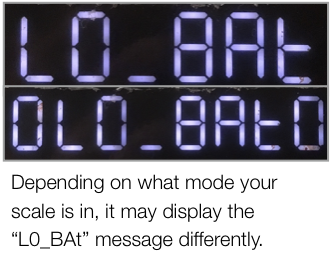
Comments
Article is closed for comments.