Infotip
One Orbit can only pair with one Lunar at the same time. If you want to pair with another Lunar, please reset the pairing in the App or reset the Orbit to factory default.
- Make sure both the Lunar and the Orbit are in the latest firmware version. Check using the Acaia Updater App.
- Check that the Lunar’s magnetic strips have been applied correctly.
Tip: In order to use the grind-by-weight feature, the magnetic strips must be applied to the Lunar.
- When the Lunar is off, press and hold the power button for 10 seconds until the display shows “Pair?”
- Place the Lunar on the Orbit. It should slide into place with the magnets. When the Orbit button turns orange and the Lunar displays “Confirm?,” tap the tare button to confirm the pairing.
- When the Lunar displays “Orbit,” pairing is complete.
- You should only need to pair your Lunar with the Orbit once.
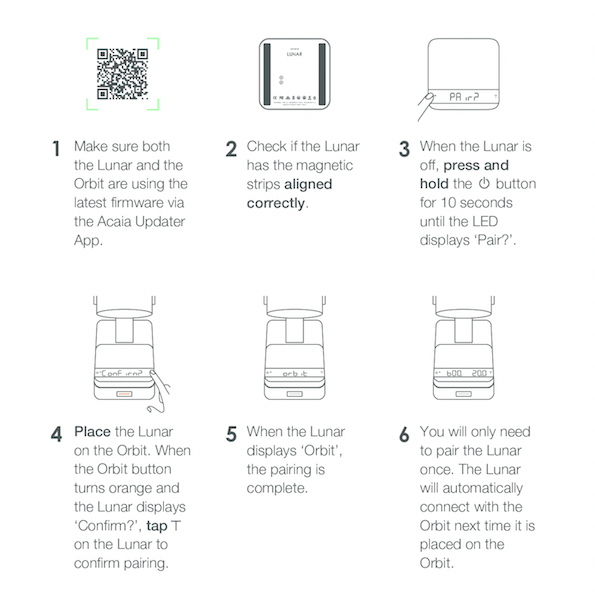
Comments
Article is closed for comments.