This feature is available on the Lunar 2021 and for the original Lunar in the latest update.
If you have a frequently used container in your weighing workflow, you can save the weight of the container using the Tare Save function. This will allow you to weigh the container with contents, then trigger Tare Save to deduct the container weight and obtain the net weight.
Save Container Weight
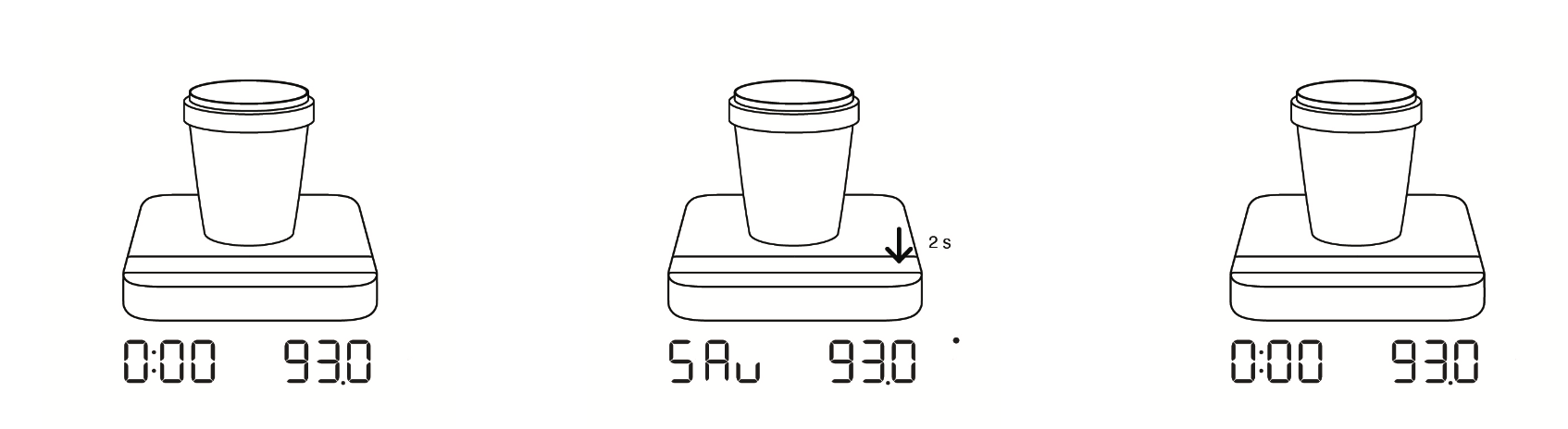
- Place a container on the scale
- Press and hold Tare button for 2 seconds when reading is stable. The weight is stored as a preset container weight.
- You may continue using the scale
Tare Container Weight Using Tare Save
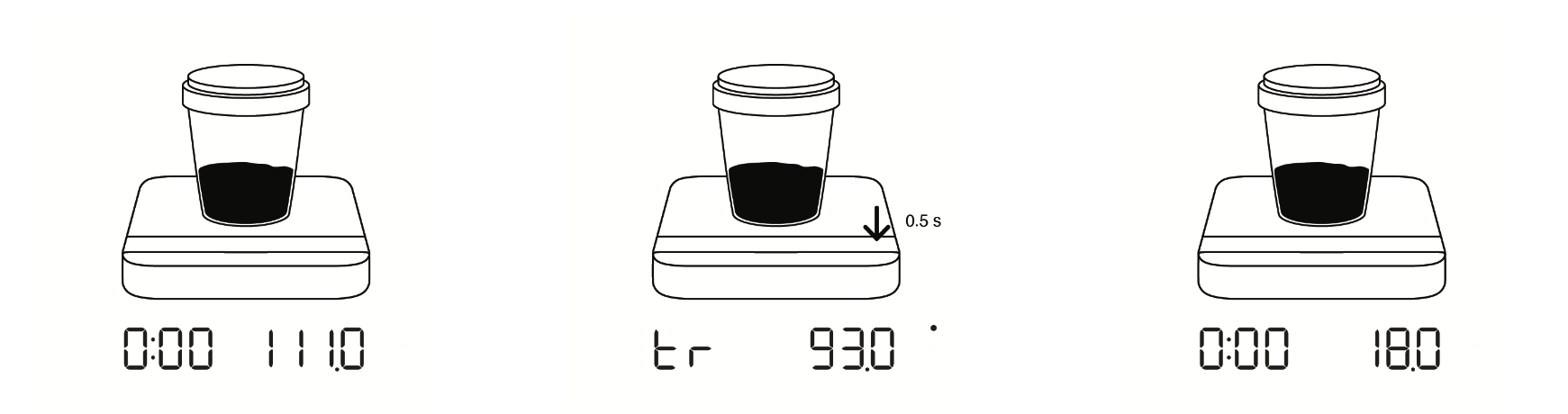
- Place a container along with its contents on the scale.
- Press and hold Tare button for 0.5 second. The scale will display the weight to be deducted.
- The net weight is displayed on the scale
Comments
Article is closed for comments.