Infotip!
To switch modes or find out how to turn on/off modes, please see our article here.
How many modes does the Pearl 2021 have?
The Pearl 2021 scale has 5 modes:
- Mode 1 - Weighing mode
- Mode 2 - Dual Display mode
- Mode 3 - Pour Over Auto-Start mode
- Mode 4 - Portafilter Mode
- Mode 5 - Beverage Mode
The Pearl 2021 also has other notable visual abilities which are listed below:
- Battery indicator
- Flowrate Indicator
- Weight Stable Indicator
Mode 1 - Weighing mode
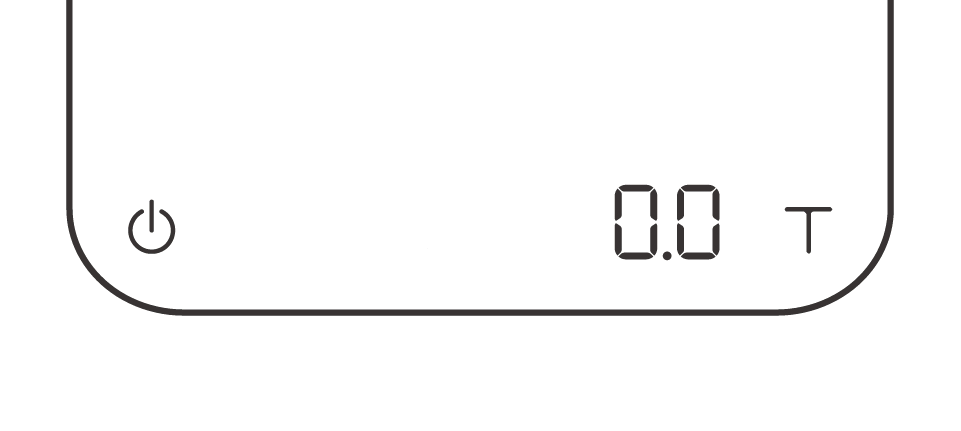
In the Weighing Only Mode, the scale will only display weight in either grams or ounces.
Display
• There are two different weighing units in Weighing Only Mode: gram and ounce.
• In grams, the LED display shows [ 0.0 ].
• In ounces, the LED display shows [ 0.000 ] and the Weighing In Ounces Indicator on the
bottom left lights up.
Mode 2 - Dual Display mode
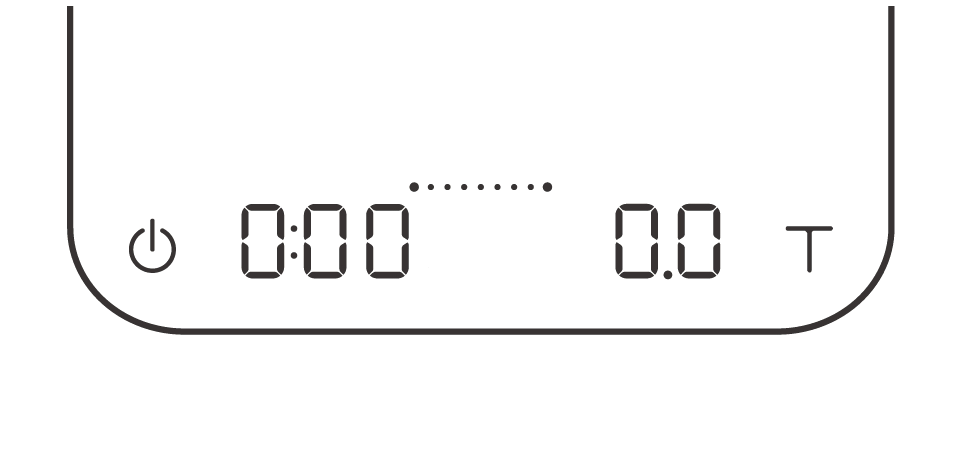
In the Dual Display Mode, the scale displays [ 0:00 0.0 ] with a timer (left) and weight (right). There is a choice of using the flow rate indicator with this mode.
Display
• There are two different weighing units in Dual Display Mode: gram and ounce.
• In grams, the LED display shows [ 0:00 0.0 ].
• In ounces, the LED display shows [ 0:00 0.000 ].
• The timer displays from [ 0:00 ] to [ 9:59 ].
• Flow-Rate Indicator is supported in this mode.
Mode 3 - Pour Over Auto-Start Mode

The Pour Over Auto-Start Timer Mode is designed to aid pour-over coffee brewing. The scale will detect the start of the flow from a kettle into a vessel and automatically start the timer function; the timer stops when the brewing equipment has been removed from the scale. When the vessel is removed from the scale, the display flashes the final beverage weight. There is a choice of using the flow rate indicator with this mode.
Display
• In grams, the LED display shows [ 0:00 0.0 ] with the timer on the left and the weight on the right.
• In ounces, the LED display shows [ 0:00 0.00 ] with the timer on the left and the weight on the right. • The timer displays from [ 0:00 ] to [ 9:59 ].
• Flow-Rate Indicator is supported in this mode.
Mode 4 - Portafilter Mode

The Portafilter Mode is designed to simplify the workflow of weighing coffee grounds in a portafilter. The scale automatically detects a portafilter or other vessel and tares the weight of the vessel. Remove the portafilter to add coffee grounds, then place on the scale again to measure the weight of the coffee grounds. Repeat as needed to adjust the weight. After the portafilter has been removed for 15 seconds, the scale will reset the mode to default for the next workflow.
Display
• In grams, the display shows [ 0.0 ] before a portafilter is placed on the scale.
• In ounces, the display shows [ 0.000 ] before a portafilter is placed on the scale.
Mode 5 - Beverage Mode

This mode is designed to measure the coffee-to-beverage ratio. It is one of the most consistent methods for measuring pour over-extraction. With this mode, you will be able to see the time elapsed for the brew, the total amount of water added, beverage weight in the carafe, and the coffee-to-beverage ratio at the end of the brew. There is a choice of using the flow rate indicator with this mode.
Display
• There are two different weighing units in Beverage Mode: gram and ounce.
• As soon as the weight is stabilized or the tare button is pressed, the next step will show in the display.“---” indicates the scale is performing auto-tare.
• AFTER the process is completed and the filter is removed, the display will blink and flash the time elapsed for the brew, the total amount of water added, beverage weight in the carafe, and the coffee-to-beverage ratio at the end of the brew.
Battery indicator

Press and hold the Power button while the LED display shows [ ACAIA ] and then changes to [ SEt ]. Continue to hold the Power button until the battery percentage is displayed.
Flowrate Indicator
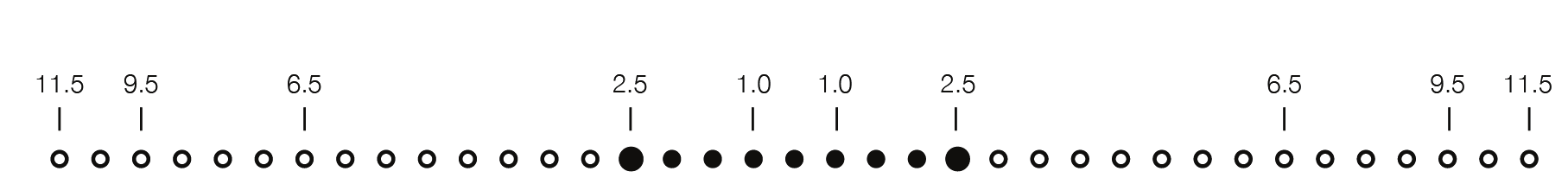
The Flow-Rate Indicator is an LED bar on the top of the display. It helps you visualize your pouring speed in real-time and suggests thresholds for ideal flow rates. The indicator measures flow rates with lit LEDs starting from 0.5 g per second in the center to 9.5 g per second at both ends. When the flow rate exceeds 11.5 g per second, the last three LEDs will light up with enhanced brightness, indicating a high flow rate.

To provide thresholds for ideal flow rates, the first pair of the brighter LEDs represents 2.5 g per second, which is the flow rate that many professional brewers use. The second pair of brighter LEDs represents 6.5 g per second, for targeting a faster pouring speed.
The Flow-Rate Indicator can be activated in Dual Display Mode, Pour Over Auto-Start Timer Mode, and Beverage Mode. You can turn the indicator on or off in the advanced settings menu
Weight Stable Indicator

The weight stable indicator is signified by a small square shown on the left side corner of the display. The default setting for this is off but is a very handy setting for those looking to find a more stable surface to brew.
Comments
Article is closed for comments.