Can I weigh in ounces?
You can weigh in either grams or ounces for our scales. There are three different ways to change the scale’s weight unit.
On the scale
For the original Pearl, Pearl 2021, Pyxis, and Pearl S 2022 switch your mode to the weighing only mode (no timer displayed). Long press the T button. You’ll see the LED display change. Scroll down to see photos of the scale’s grams’ and ounces’ displays.
For the original Pearl S, hold the T button. You’ll see the display change from your current mode to “Brewguide” to the unit. This can be changed from any mode.
*Based on feedback we've received, the Lunar can be switched between grams and ounces only via the app or the scale's setup menu.
Through an Acaia app
Connect the scale to one of our apps and switch it in the Settings menu.
All of our apps have a settings menu that allows you to change the unit from inside the app. Below is an example of accessing the Acaia Coffee app settings and switching from grams to ounces.
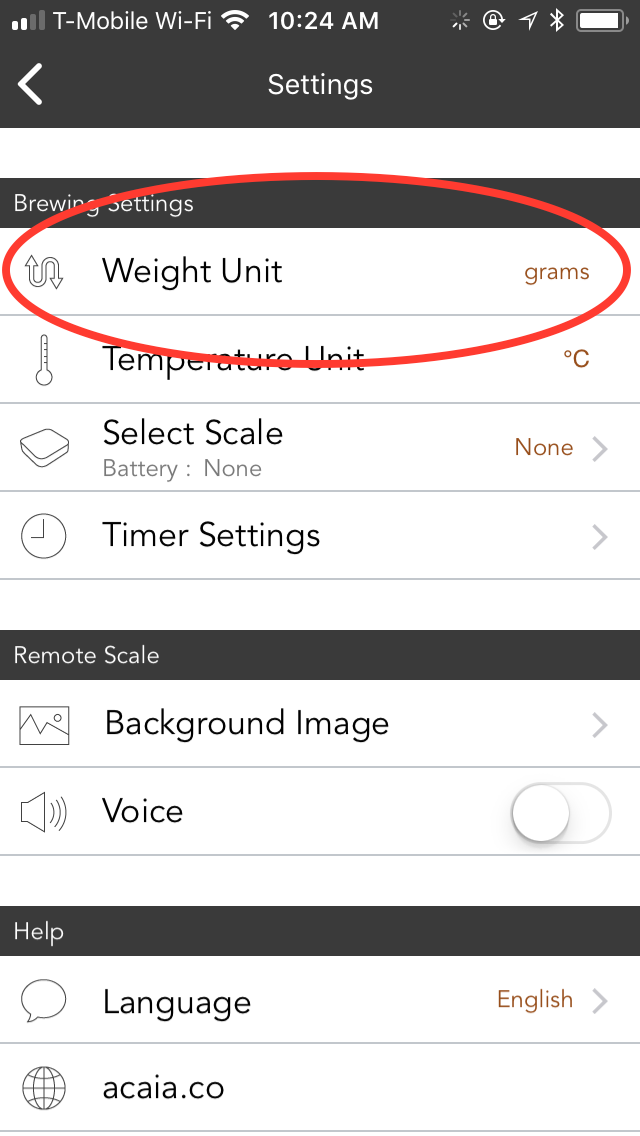
- Establish a Bluetooth connection with the app, then navigate to the settings menu.
- In settings, tap the “Acaia Scale” menu option and tap “Weight Unit”
- The scale will then beep and switch to the selected unit.
Through the scale’s Settings menu
Every scale has its own Settings menu that you can access through a combination of the two Power and T buttons.
Settings
Click here to find out how to enter your scale’s Settings menu.
- Enter the scale’s Settings menu.
- Tap T until you reach the Unit setting.
- Long press the T button to enter the Unit setting.
- Tap T to change the Unit setting.
- Long press the T button to exit and save the Unit setting.
- Double tap the power button to exit the scale’s Settings menu.
Scale displays
Here is what the grams and ounces look like for the different scales.
Pearl
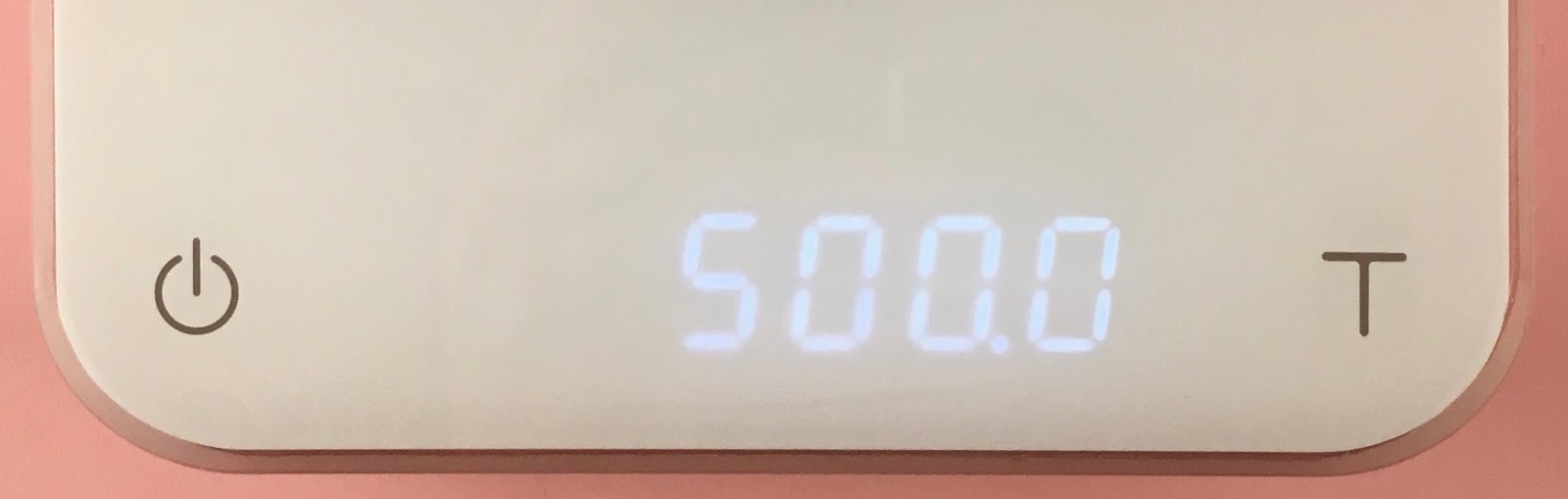
In grams, the weight display is 0.0. The above example shows 500.0 g.
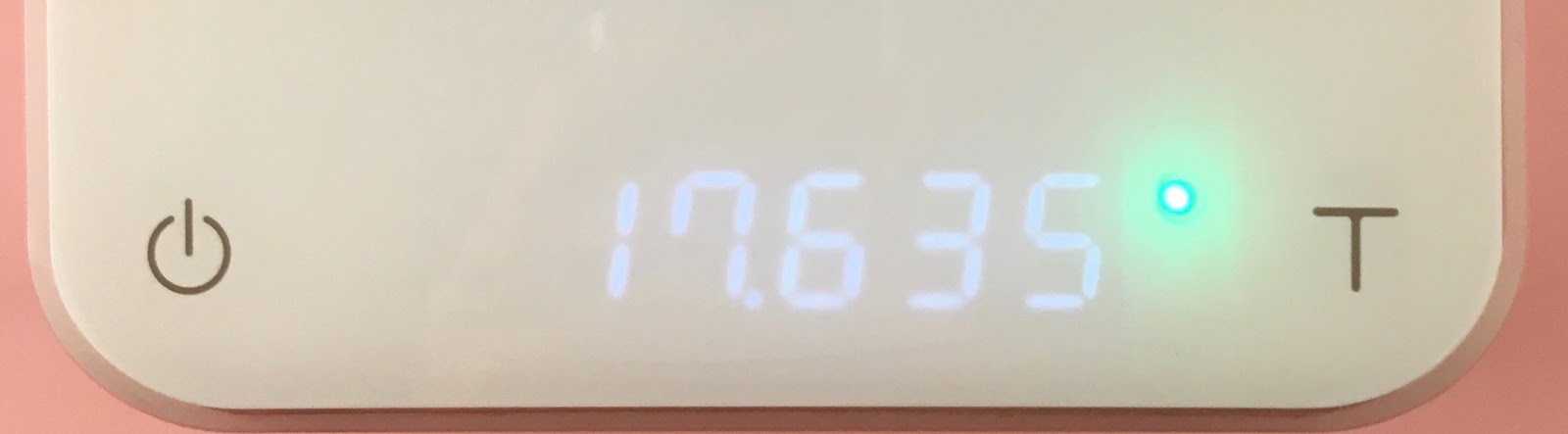
In ounces, the weight display is 0.000. There is also a green LED light in the top right corner of the unit display. The above example shows 17.635 oz.
Pearl 2021
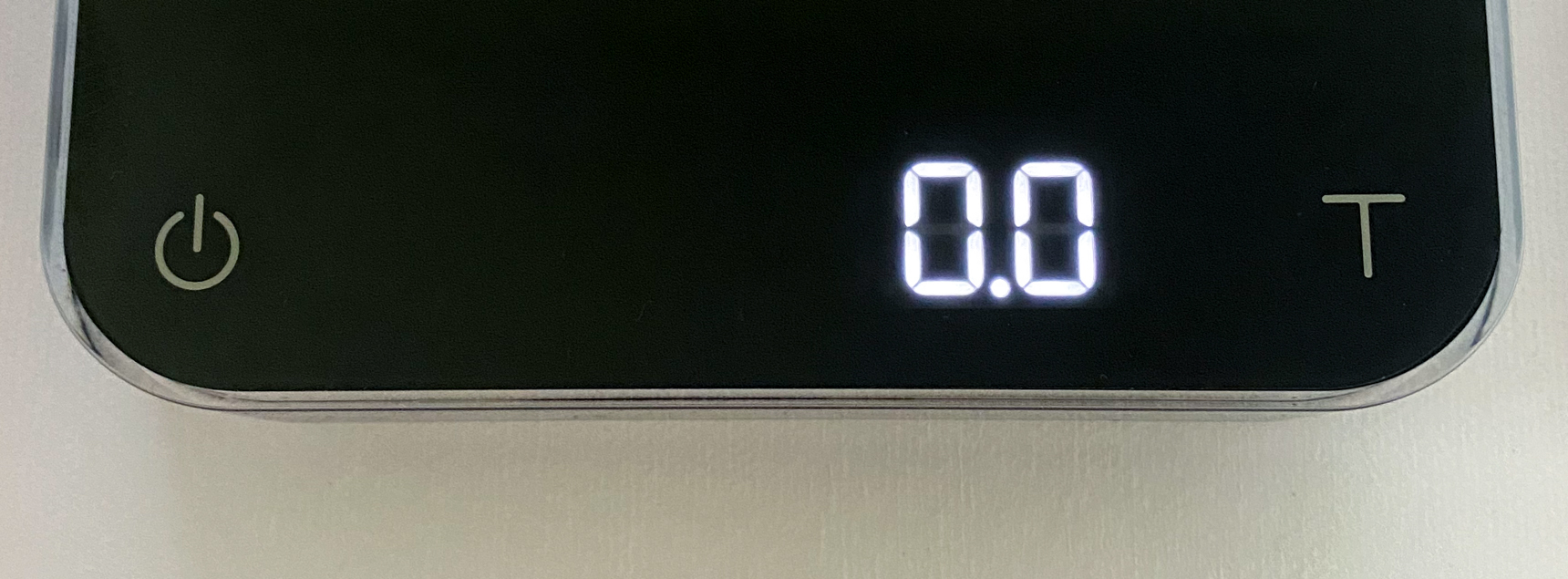
In grams, the weight display is 0.0.
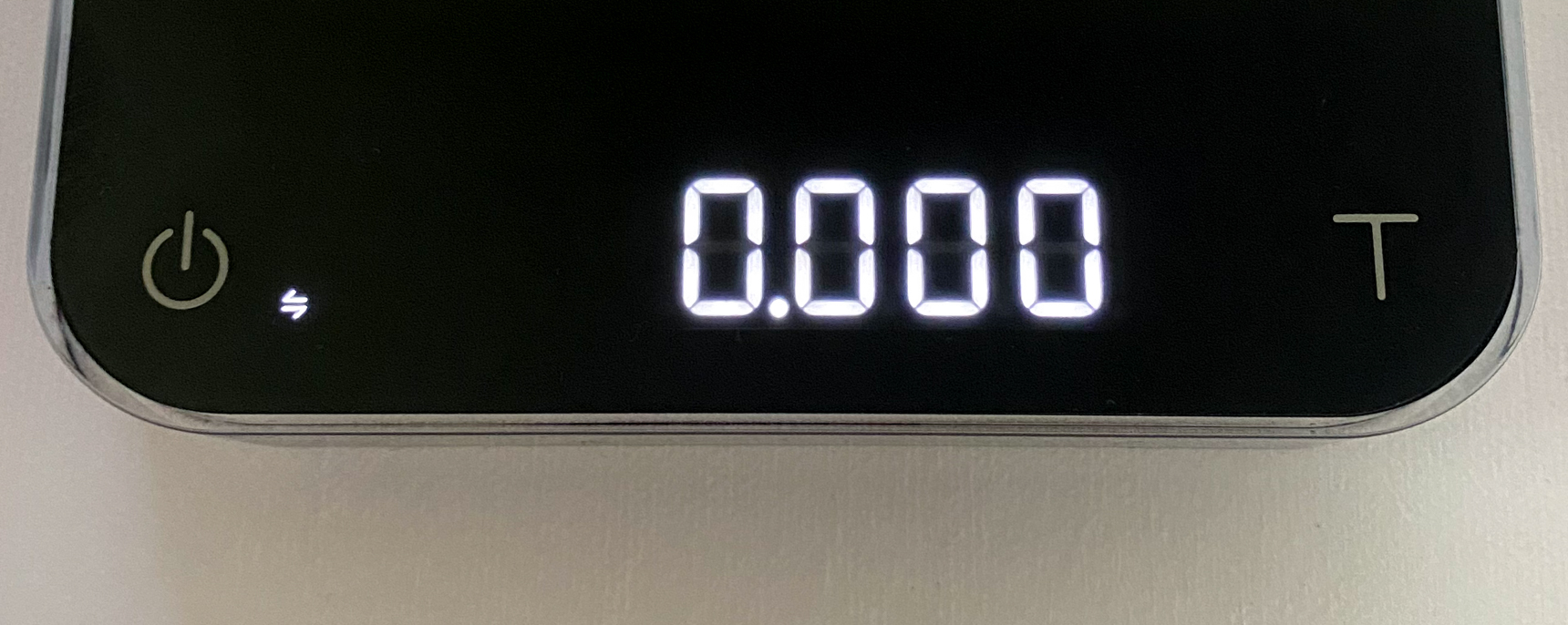 In ounces, the weight display is 0.000. There is also a small LED symbol in the bottom left corner of the unit display.
In ounces, the weight display is 0.000. There is also a small LED symbol in the bottom left corner of the unit display.
Pearl S and Pearl S 2022
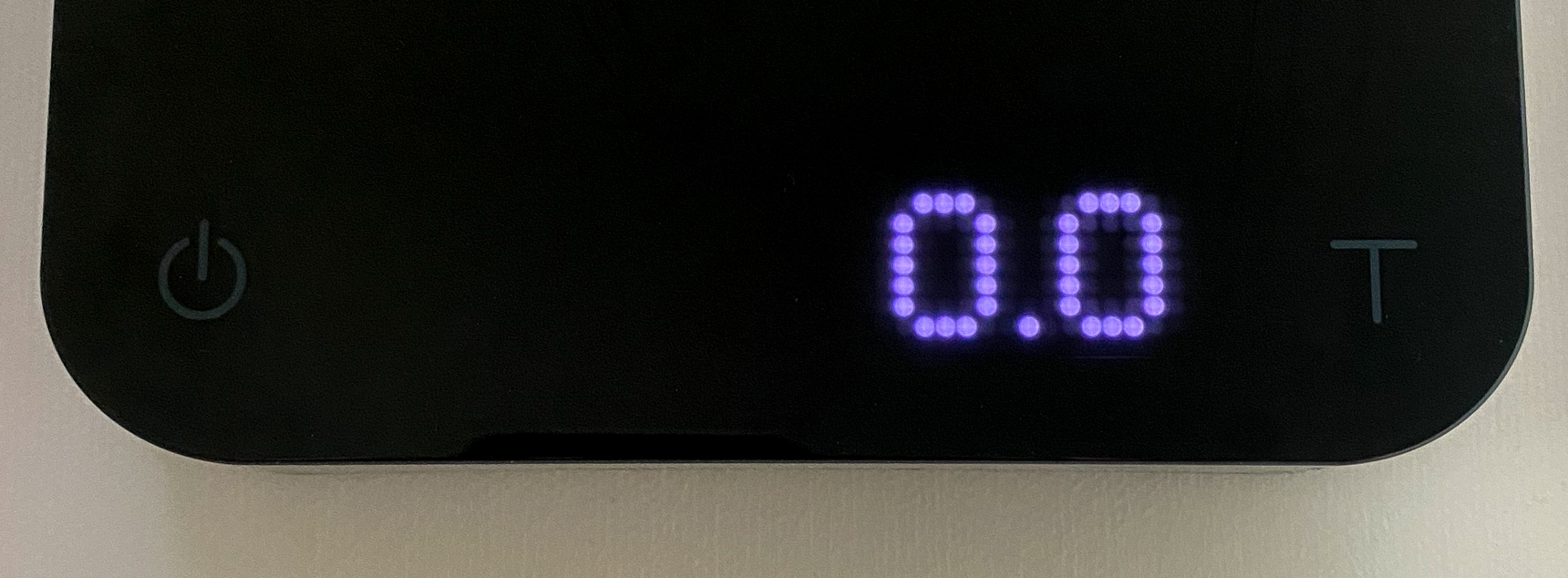
In grams, the weight display is 0.0.
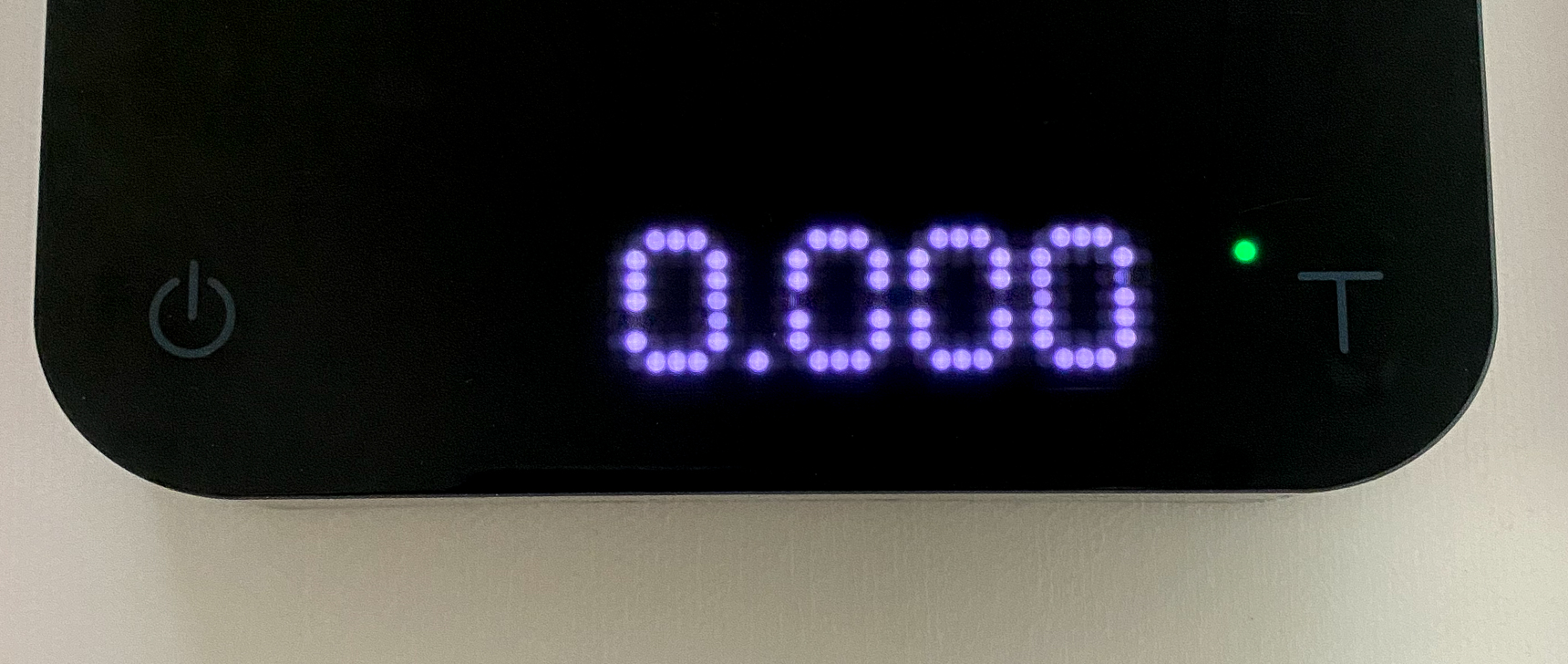
In ounces, the weight display is 0.000. There is also a green LED light in the top right corner of the unit display.
Lunar
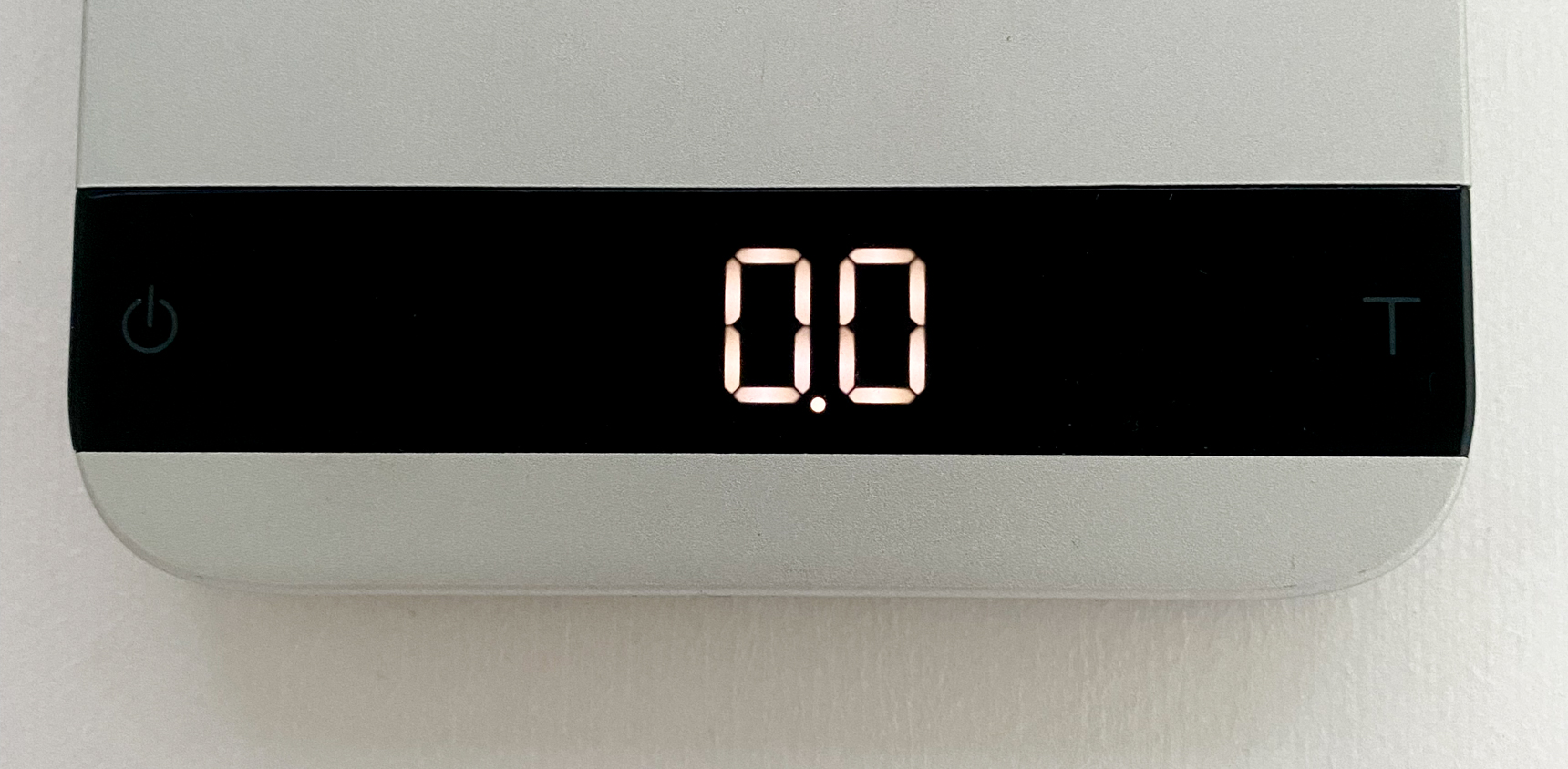
In grams, the weight display is 0.0 (default resolution) or 0.00 (high resolution).

In ounces, the weight display is 0.000 (default resolution) or 0.0000 (high resolution). There is also an LED light in the top right corner of the unit display.
Pyxis

In grams, the weight display is 0.00.

In ounces, the weight display is 0.0000.
Comments
Article is closed for comments.