There are several ways to check the battery level of many of our scales.
Through the App
To see what percentage of your scale’s battery through our apps, the scale must be first connected via Bluetooth to Acaia’s Brewmaster app.
-
Download Brewmaster in the Apple App Store or in the Google Play Store
-
Navigate to the “Settings” menu option and make sure “Auto-Connect” is enabled (see image below). With this on, the app will connect to your scale. After switching Auto-Connect on, navigate to the "Remote Scale" section to initiate the automatic connection. You can also tap "Select an Acaia Scale" right above Auto-Connect to manually select a scale.
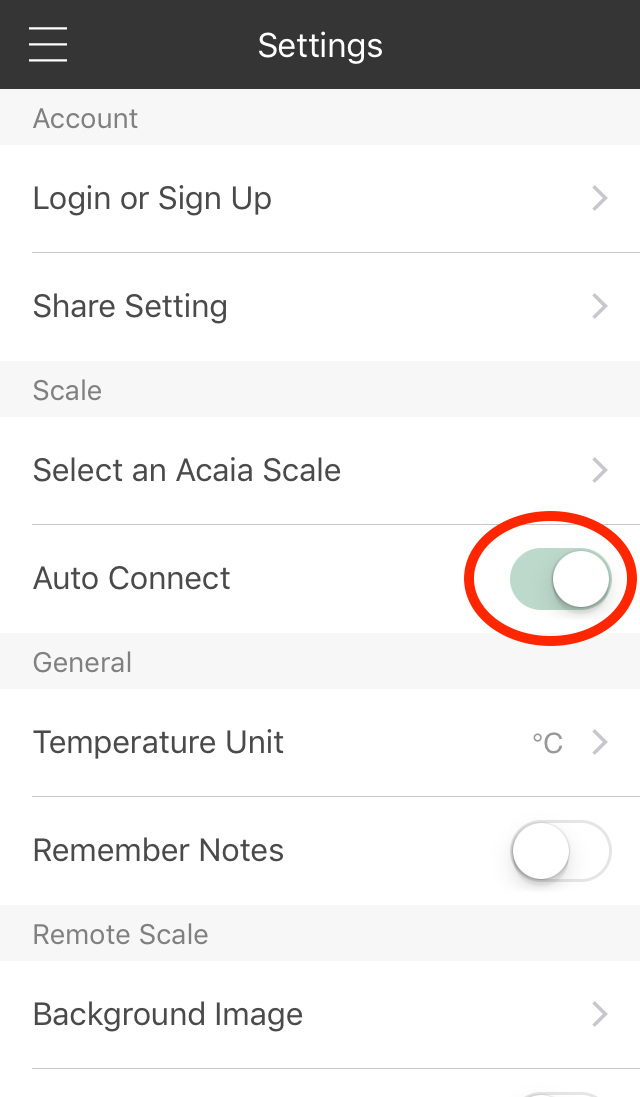
-
The battery level will now be shown in “Settings” as shown below. This may take a moment to display.
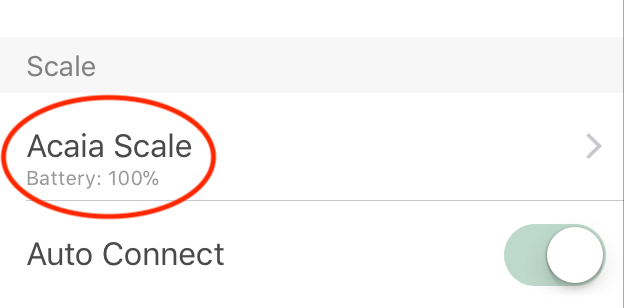
Recent Firmware Updates
We recently updated the ability to more easily view the battery status on the Pearl Model S, Lunar, Cinco, and Pyxis scales. The Lunar 2021 and Pearl Model S 2022 were shipped with this firmware.
You can find these firmware updates through the Acaia Updater app, which is available on both the Apple App Store and Google Play Store.
Pearl Model S and Pearl Model S 2022: when the scale is off, press and hold the Power button until the battery icon and percentage are shown on the display. It will show after ‘Settings’ appears.
Lunar: when the scale is off, press and hold the Power button until ‘Batt’ is shown on the display. It will show after 'SET' appears. The scale will display battery power, e.g. ‘Batt 90’ referring to 90% battery.
Lunar 2021: when the scale is off, press and hold the Power button until ‘Batt’ is shown on the display. It will show after 'SET' appears. The scale will display battery power, e.g. ‘Batt 90’ referring to 90% battery.
Pearl 2021: when the scale is off, press and hold the Power button until the battery icon and percentage are shown on the display. It will show after ‘Settings’ appears.
Pyxis/Cinco: when the scale is off, press and hold the Power button until ‘Batt’ is shown on the display. It will show after 'SET' appears. The scale will display battery power, e.g. ‘Batt 90’ referring to 90% battery.
Comments
Article is closed for comments.